Accreditation
Cancel Standalone Class Registrations with Clarity and Control
With Engagifii's Standalone Class Cancellation feature, authorized users can manage cancellations independently through a structured, transparent workflow. Whether you're canceling an individual or group registration, this feature guides you through the process, ensures financial accuracy, and creates a reliable audit trail no support ticket needed.
Cancel Standalone Class
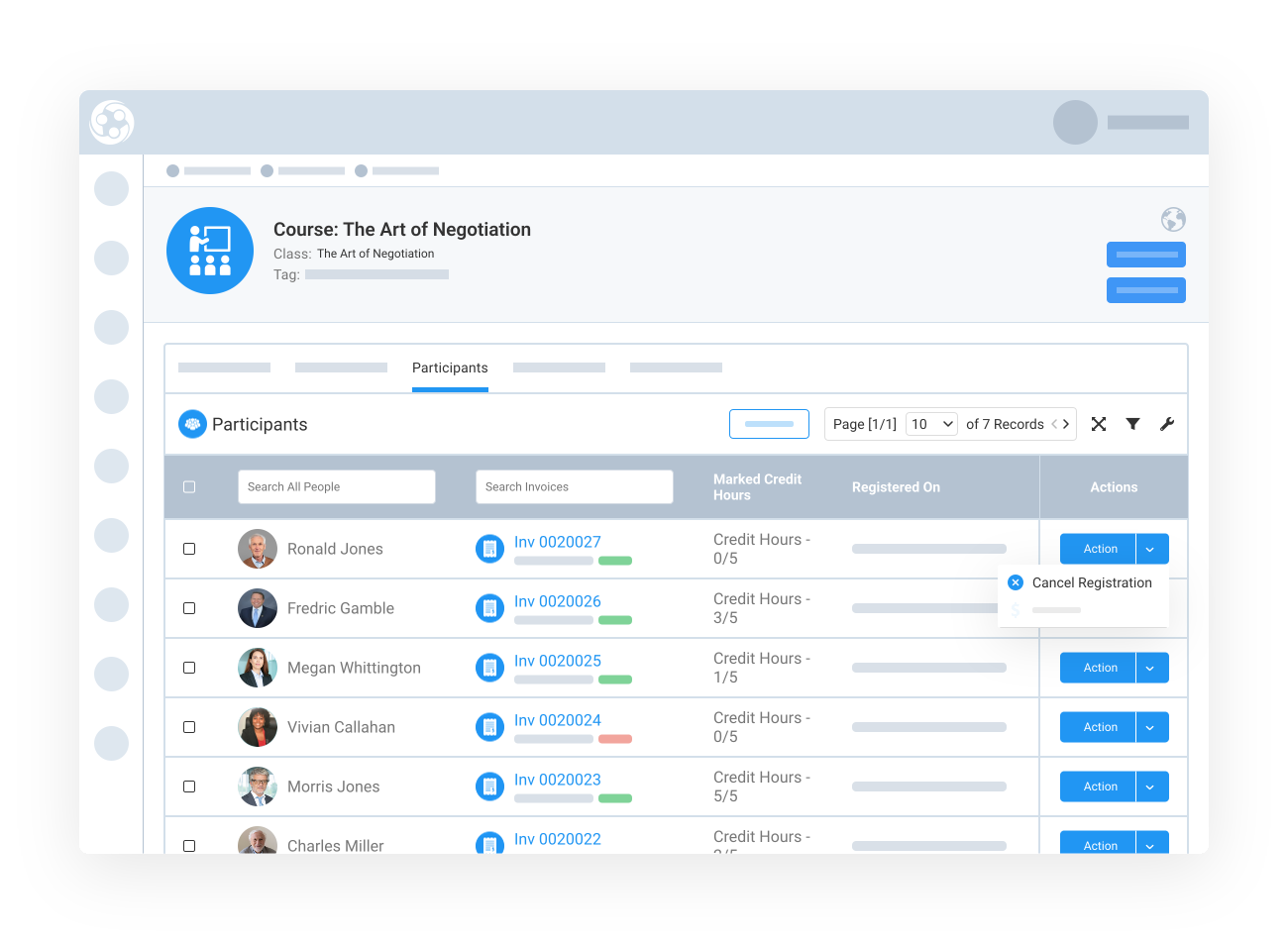
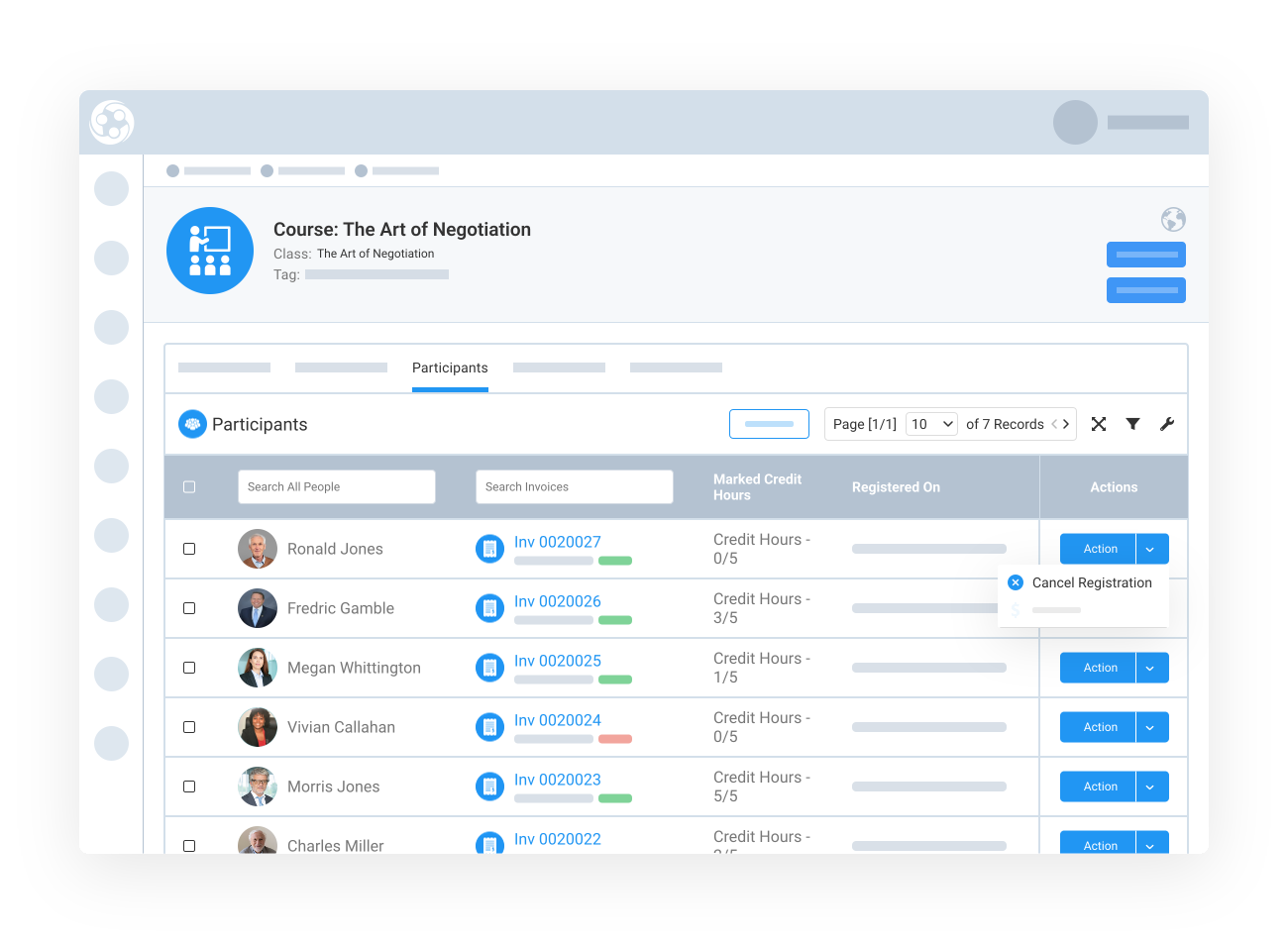
Access the Registration You Want to Cancel
Begin by locating the class registration you wish to cancel. You can do this from the All Registrations area or directly from the Class Participants list. A dedicated action button launches the cancellation workflow, whether you're handling a single registrant or multiple people from a group.
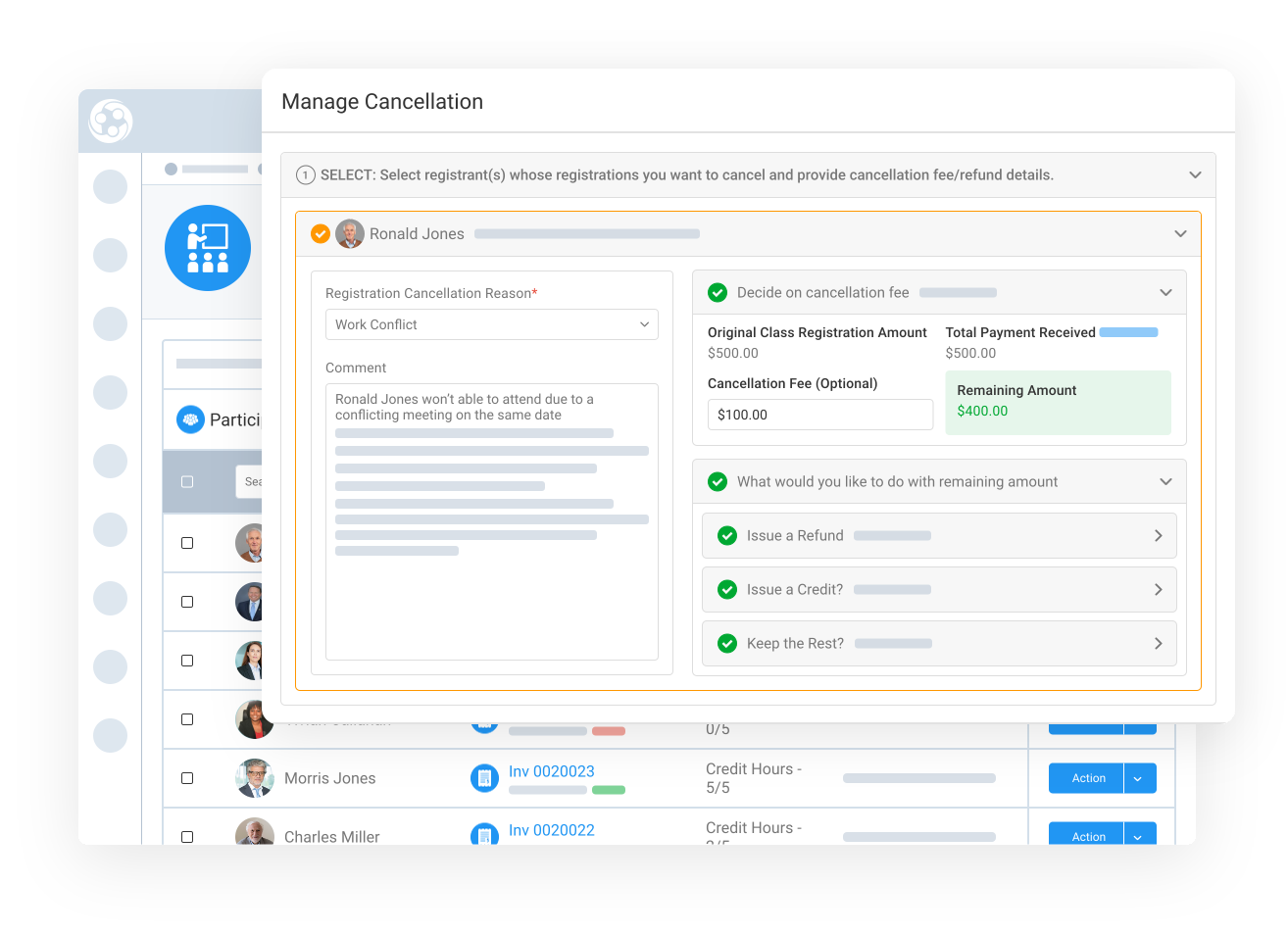
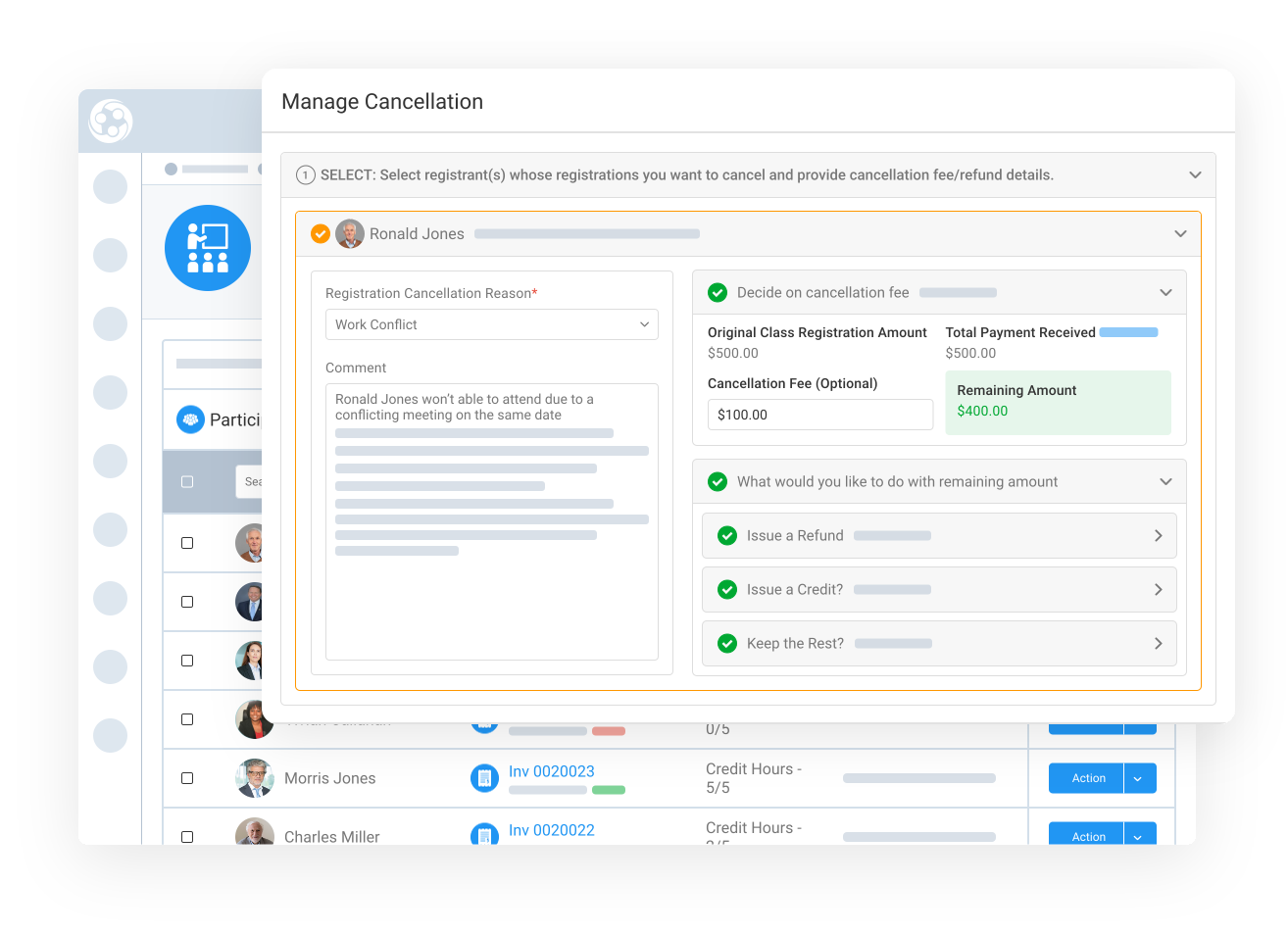
Apply Cancellation Fees, Refunds, and Retained Amounts
Next, you'll be prompted to review and set any financial values related to the cancellation, including cancellation fees, retained registration amounts, and eligible refunds. This built-in financial control ensures consistent application of your policies.
.png?width=1314&height=953&name=Automatically%20Trigger%20Financial%20Transactions%20and%20Notifications%20(1).png)
.png?width=1314&height=953&name=Automatically%20Trigger%20Financial%20Transactions%20and%20Notifications%20(1).png)
Automatically Trigger Financial Transactions and Notifications
Once the cancellation is confirmed, Engagifii takes care of the rest. The system updates the registration status, issues any applicable credit notes or refunds, and removes the participant from the class list. Email notifications are also sent out to the participant and anyone you choose to copy.
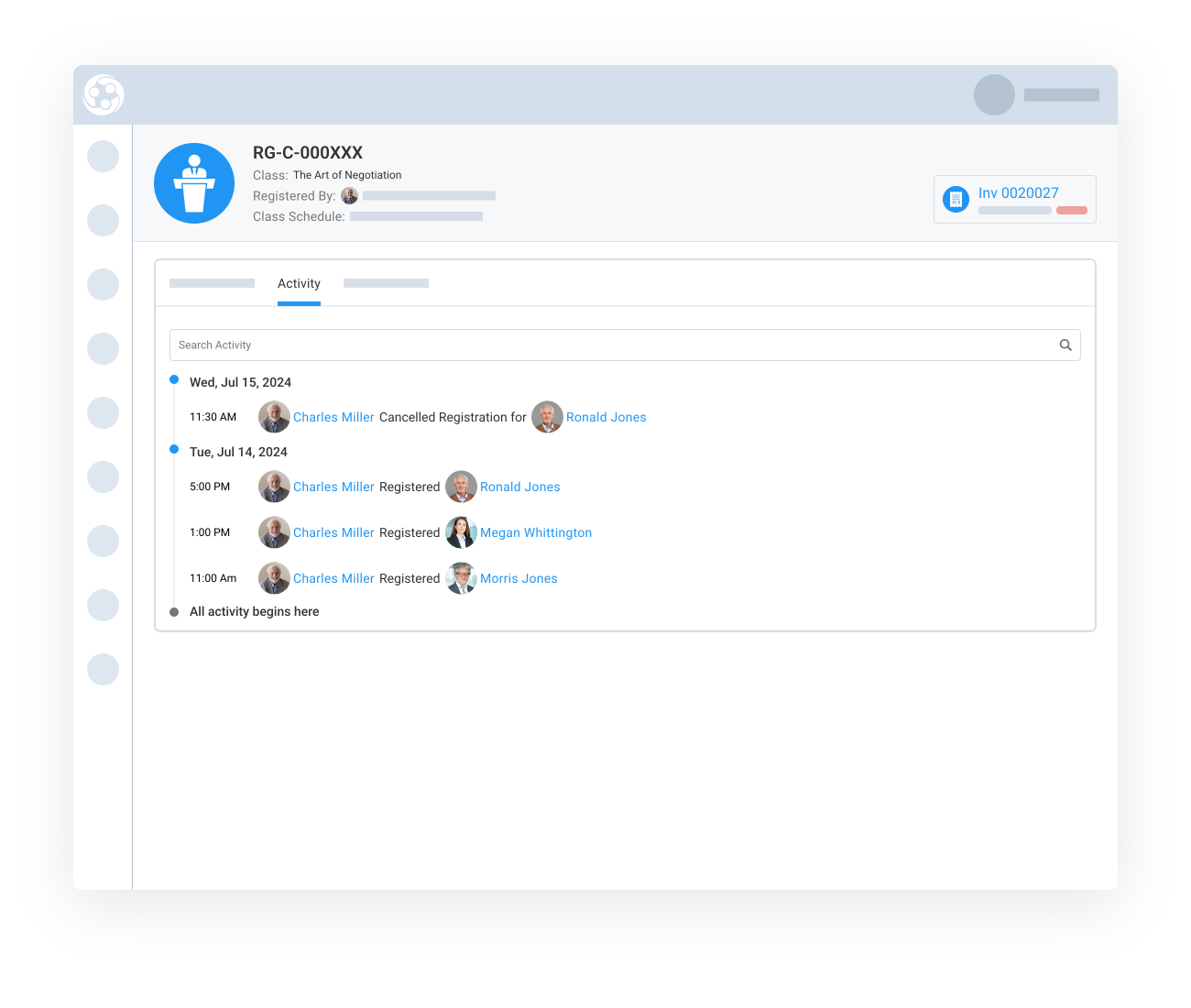
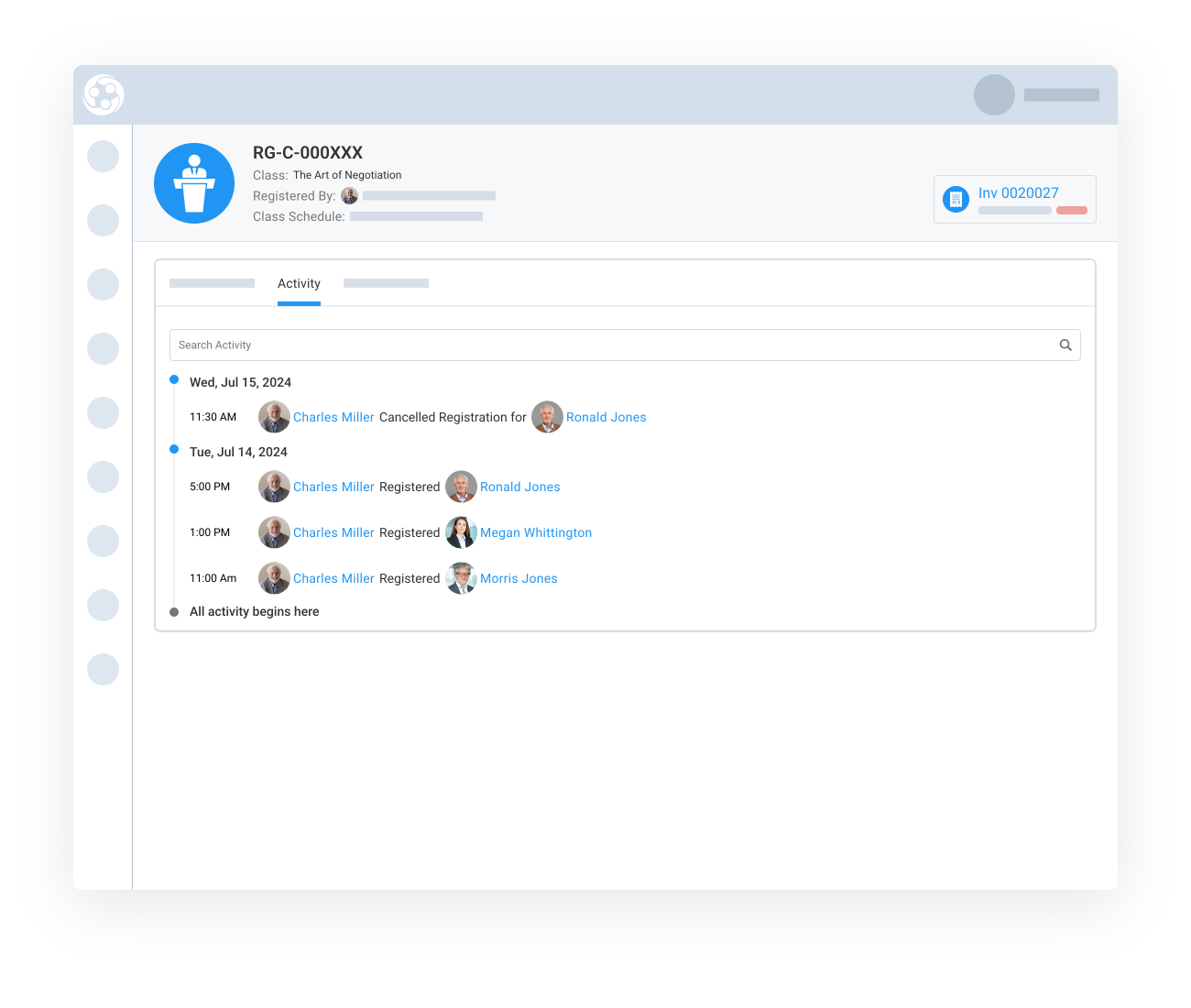
Track All Actions with a Transparent Audit Trail
Every step in the cancellation process is logged in Engagifii's Activity Tab, giving you a detailed record of who canceled what, when, and how. You can easily reference financial impact, notifications sent, and all updates to ensure accountability and transparency.
159787727717
[]
Related Solutions
160221054112
[]
